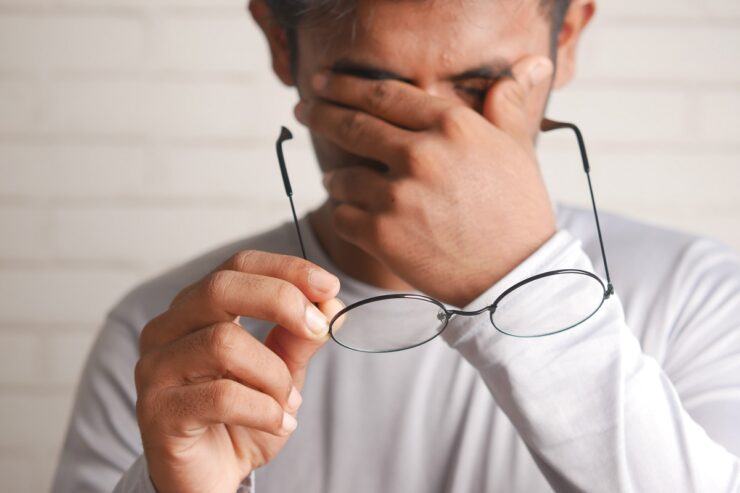We most likely use screens for pretty much everything, including working, relaxing, and simply keeping up with day-to-day activities. The extended use of digital gadgets, including phones or computers, causes visual difficulties known as “digital eye strain.”
This condition affects around 90% of people who spend more than 3 hours every day on digital gadgets. After a lengthy period of use, our eyes begin to feel tired. However, this article discusses all you need to know about digital eye strain, including warning indications and the best strategies to treat and prevent it.
Why Do Digital Screens Cause Eyestrain?
Our eyes blink roughly 15-20 times each minute, which helps to uniformly distribute tears throughout the eyes, keeping them from becoming dry and irritating. But, researchers discovered that when people read, watch, or play on a screen, they blink fewer times. Furthermore, the brightness of text against the background, the glare, and the flashing from digital screens can be harmful.
What Are The Warning Signs Of Digital Eye Strain?
Many persons who suffer from digital eye strain will have some or all of the following symptoms:
- Dry eyes
- Difficulty focusing
- Drowsiness or heavy eyelids
- Sore or itchy eyes
- Headache
- Sore neck or shoulders
- Blurry or double vision
- Sensitivity to light
How To Prevent Digital Eye Strain Through Your Lifestyle and Home Remedies
1. Take Regular Breaks Using The 20-20-20 Rule
Eye strain sometimes happens when you participate in a single task for an extended time without taking a break. The 20-20-20 rule demands that every 20 minutes, you should take your attention away from the activity. What you focus on should be at least 20 feet distant and for at least 20 seconds.
Not only should you look away every 20 minutes, but you should also turn away from an intense task for a long time. If you must spend several hours looking at a computer screen or driving a long distance, balance that activity with others that demand less eye focus. For example, if you’ve spent the entire morning working on a computer, take a stroll outside in natural light during your lunch break.
2. Place Your Screen In The Proper Position

Check that you’re looking at your digital gadget from the correct distance and location. A distance of about an arm’s length from your eyes and slightly lower than the level of your eyes is the ideal position for viewing a screen. Another helpful tip for digital gadgets is to expand the text on the screen to your preference. Text size is most likely adjustable in your device’s settings.
3. Find The Proper Lighting
Lighting can strain the eyes. It might be either too dark or too light, depending on the activity. If you’re concentrating hard on anything, such as reading, the light should come from behind you. Dimming the lights while watching TV may help lessen eye strain. Make sure the screens you’re looking at are well-lit as well. As required, adjust the brightness. Glare can cause eyestrain, so consider using darken windows or brightness reduction filters on your digital device.
4. Multitask Correctly
If you need to refer to files or other items while using your computer, arrange them so that you don’t have to move your eyes, neck, or head too much. A document stand can assist you in positioning papers between your keyboard and monitor, resulting in reduced eye strain.
5. Apply Eye Drops
Intense concentration, especially when looking at a screen, might significantly decrease the number of times you blink each minute. Your eyes might get dry and inflamed if you blink less. That can be resolved by using eye drops, such as artificial tears. You might also try to blink more frequently when looking at a screen to avoid the symptom.
6. Wear Protective Eyewear
In today’s digital age, blue light glasses are becoming increasingly trendy. They help prevent dry eyes, reduce eye strain, and minimize glare. These benefits increase clarity and attention, allowing you to perform at your best, whether gaming, surfing through social media, or working.
Also, consult your doctor to see whether you require special eyeglasses to reduce eyestrain. Another alternative is to use a blue light computer screen protector, which is a layer that you put on your laptop screen. However, blue light glasses are a superior alternative since they allow you to move between devices while being safe.
Conclusion
Digital eye strain, often known as computer vision syndrome, is becoming increasingly widespread as we become more reliant on digital technology. If you spend just two hours a day gazing at a screen, some doctors believe you’ll start experiencing symptoms. Fortunately, the actions in this article can help you decrease or prevent digital eye strain. Take frequent breaks, maintain good posture, and wear high-quality blue light glasses. And don’t forget to blink!
Find out about more interesting topics like this in this section.